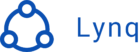FAQs
What's Lynq?
Lynq let’s you earn cash back automatically when you pay with your normal credit card at Toronto bars and restaurants.
We work seamlessly in the background with Visa and Mastercard to reward you with cash – no coupons, no codes, no awkward conversations.
Using Lynq is easy.
LINK
- Scan your credit card to link
- We are NOT able to charge your card
- We ONLY see transactions linked to a reward
- We DO NOT see any other purchases you make
- We DO NOT sell your data
USE
- Pay with your linked credit card
- You don’t have to show anything or let anyone know – the experience is seamless
EARN
- Automatically earn cash back when you pay
REDEEM
- Redeem your cash rewards via Interac e-Transfer
With Select Rewards, you can earn 5% cash back when you pay more than the minimum spend at a partner location.
The minimum spend amount for each location can be seen by clicking on the location in the Lynq app.
Note that not all locations will have Select Rewards.
With Premium Rewards, you can earn 10% cash back when you pay during the Premium Reward periods at a partner location.
Premium Reward periods for each location can be seen by clicking on the location in the Lynq app.
Note that not all locations will have Premium Rewards.
No.
Lynq is connected directly to Visa and Mastercard. We work discrete and seamlessly in the background. No awkward conversations needed!
Most times you will earn and be notified of your cash back rewards in seconds. However, some transactions may take up to 72hrs to process.
You are able to redeem their rewards via Interac e-Transfer right in the app once you’ve earned $25 or more.
Nothing, Lynq is free to join and participate in.
If you have any questions or feedback please contact us at support@lynq.cash.
We’re a new app that’s launched in Toronto.
Following our initial launch we’ll be expanding to other cities. Please let us know if you’d like us to come to your city by emailing us at support@lynq.cash.
Card Linking
We need your credit card to know when you’ve made a purchase at a partner location, so we can reward you with cash back.
- We CANNOT charge your card.
- We ONLY see transactions linked to a reward.
- We DO NOT see any other purchases you make.
- We DO NOT see any purchase details.
- We DO NOT sell your data.
No.
We only see transactions linked to a reward. In other words, we only see transactions when you are rewarded with cash back. We do not see any other purchases you make or have made.
No.
We cannot make any transactions with your linked card. The linking process simply informs your card provider (Visa or Mastercard) that they can tell Lynq when your card is used to make a purchase linked to a reward.
For each purchase linked to a reward, we only receive the following information: merchant name and location, total purchase amount (no purchase details), date and time.
No.
We never see or store your 16 digit credit card number. We partner with a service provider to link credit cards who handles the entire linking process to keep you safe.
You can link Visa and Mastercard credit cards.
We’re working with our partners to expand the type of cards that can be linked. We’ll let you know of any new developments.
No.
Once a card is linked it’s associated with a specific account. The same card cannot be linked to another Lynq account — like for your spouse or child – while it is still connected to your account. We do this to prevent fraud and to protect our users.
Simply go to the Profile screen in the Lynq app, select the card you’d like unlinked and click Delete. This will completely delete all card identifiers in our system.
If you have any questions or concerns, please contact us at support@lynq.cash.
When a card is unlinked/deleted from the app, all card identifiers (i.e. card token) are deleted from our system.
Please note, we never see or store your 16 digital credit card number. When a card is linked we only receive an anonymous, random card identifier or token.
Earning Rewards
You are rewarded based on when you pay.
We only see when a Lynq user pays, we do not track your location or any other activity.
Yes.
You can use any of these payment services as long as the card being used with Apple/Samsung/Android Pay is the same card that you linked to Lynq and your purchase is at a partner location. Lynq rewards do not apply when you make a purchase through a 3rd party ordering platform or delivery service.
Yes.
You can only earn rewards when you make a purchase at a partner location with a Visa or Mastercard credit card that you’ve linked to the app.
You can use Apple/Samsung/Android Pay to pay as long as the same credit card that is connected to those services is also linked to your Lynq app.
Yes.
You can make as many transactions as you want.
Yes.
All Lynq users see the same rewards across all partner locations.
You can see all your transactions by clicking on the History button in the Profile section of the app.
You can also access the History screen by clicking on your rewards balance in the top right of the app from most screens.
While most rewards will be rewarded in seconds, on some occasions where there are delays in the payment processing system, it may take up to 3 business days to receive your rewards.
If you did not receive your rewards in seconds, please check:
- The location you made a purchase is active on the Lynq app, and
- You made your purchase with a credit card that is linked to the Lynq app.
If you still haven’t received your reward after 3 business days, keep your receipt and contact us at support@lynq.cash.
Please note that we cannot retroactively apply rewards on past purchases if your card was not linked to the app when you made the purchase.
We are a new app and have recently launched in Toronto. We plan to expand in Toronto and other cities in the future.
Please let us know if you’d like us to come to your city by contacting us at support@lynq.cash.
Redeeming Rewards
We use Interac e-Transfer to transfer you your cash rewards.
To redeem your rewards:
- Go to the Redeem section of the app and check your email is correct.
- Choose the amount you’d like to redeem and click the Redeem button.
- We will send you an Interac e-Transfer email the following day.
- In the email, like all Interac e-Transfer emails, simply select your bank from the options shown.
- Your security answer can be found on the Redeem screen of the app.
Please note that we have a 6pm EST cutoff to process next day transactions. If you redeem your rewards after 6pm EST, you will receive your Interac e-Transfer the day after next.
If you have any questions or issues please contact us at support@lynq.cash.
If you’ve followed the steps to redeem your rewards and you haven’t received an email from Interac the following day, please contact us immediately at support@lynq.cash.
Please note that we have a 6pm EST cutoff to process next day transactions. If you redeem your rewards after 6pm EST, you will receive your Interac e-Transfer the day after next.
Yes.
When you earn cash back with Lynq you will continue to receive benefits from the other programs you belong to.
Sending Rewards to Friends
Fair question!
We won’t always be able to answer that, but Lynq makes it super simple to send your friend some of your rewards in seconds. It’s easy to settle up for that meal or drink, that lost wager, or for whatever else!
No.
Lynq cannot charge your credit card. You are only able to send your friends the rewards you’ve earned on the app.
No.
You can only send rewards to friends that you have in your phone’s contact list. This is to prevent misuse and keep your rewards safe.
My Account
If there’s something you need to change, please email us at support@lynq.cash.
No.
Currently you’re only able to access your account via the app.
We don’t want to see you go, but if you have made up your mind, then you can delete your account by contacting us at support@lynq.cash.
Please know that once your account has been deleted any remaining Lynq rewards will be deleted and cannot be retrieved in the future.
Security & Privacy
When you create an account with Lynq, we collect some information (e.g. email address) for security, identification and communication purposes. We also ask you to link your credit cards so that we can reward you with cash back. All of this information is collected to deliver the experience of seamless cash back in seconds.
Please note:
- We CANNOT charge your card.
- We ONLY see transactions linked to a reward.
- We DO NOT see any other purchases you make.
- We DO NOT see any purchase details.
- We DO NOT sell your data.
For full details on how we use information to deliver our services, please see our Privacy Policy and Terms of Service.
No.
Lynq does not sell your data.
We work with third party services that are PCI-DSS compliant to connect directly with Visa and Mastercard. The card networks notify us when there is a qualifying transaction.
We only see transactions linked to a reward and do not see or have the ability to track any other purchases.
Troubleshooting
You can contact support by sending us an email at support@lynq.cash.
We will do our best to respond to all emails within 24 hours.
If you think something’s not working right please let us know at support@lynq.cash. We want to keep improving so thank you for any feedback.
Just click on the Reset Password button in the Profile section and follow the instructions.
If you have any questions please contact us at support@lynq.cash.
There are different reasons an account may be suspended as detailed in our Terms of Service.
If your account is suspended and you’re not sure why please contact us at support@lynq.cash.
Your email address may not be correct. Please check your registered email address in the Redeem screen of the app.
- If your email is not correct, please contact us at support@lynq.cash.
- If your email address is correct, check your email Junk folder and set Lynq as a safe sender.
- If that still doesn’t work, please contact us at support@lynq.cash.